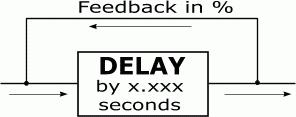
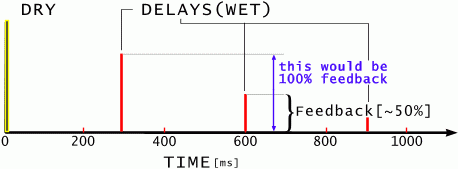
| Back to the main page | Back to the Effects page |
What is a Delay ?
This effect uses a RAM buffer to store the audio for a certain amount of time, after which it outputs this audio.
The RAM buffer will not always be just large enough to store the amount of audio set by the current delay time, but will actualy be considerably larger sometimes, because many delay effects allow for their delay parameter to automated.
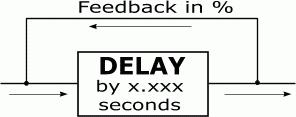
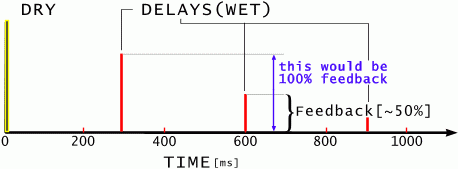
Multi-Tap Delays
This effect simply incorporates several discrete delay lines, each with its own delay time, level(amplitude) and panning. The feedback parameter is usualy shared by all delays in a multi-tap delay. Some multi-tap delays feature a modulation section that modulates the delay times, which can be used to create chorus effects.
Common parameters of a digital Delay
| Delay Time |
Parameter Range : 0.000 to xxx.xxx seconds The upper boundary of this parameter(xxx.xxx) depends on the amount of RAM in the hardware unit, or the amount of RAM reserved by the software plugin. For software plugins, the programmers or designers of the plugin set this upper boundary. The delay software plugin Supertap by Waves for example comes in two flavours on Protools TDM systems. One allows for delays of up to two seconds, but another version accomodates delay times of up to six seconds. This is due to the availability of RAM on the DSP hardware of a TDM system. The native(->CPU) version of this plugin for Windows for example only allows for delays of up to four seconds in length, but there are delay plugins that allow for delays of several minutes. |
||||||||||||||
| Feedback |
Today's delay units and plugins will feature one of several different types of feeback parameters :
a) Percentage Range : 0 to 99(or 100)%
b) Decay Time : 0.1 to xx seconds
c) Feedback Delay Time : 0.000 to xxx.xxx seconds
|
||||||||||||||
| EQs & Filters |
Many delay plugins feature hishelf and/or lowshelf EQs, or they feature hipass and/or lowpass filters. These EQs or filters usualy process each delay. The idea behind this is usualy to simulate distance, because with increasing distance, the lower and higher frequencies are dampened.
|
||||||||||||||
| PANNING |
These are the most common types of stereo panning parameters you'll find.
Simply a panning control for the delay. The feedback parameter may also have its own panning control. |